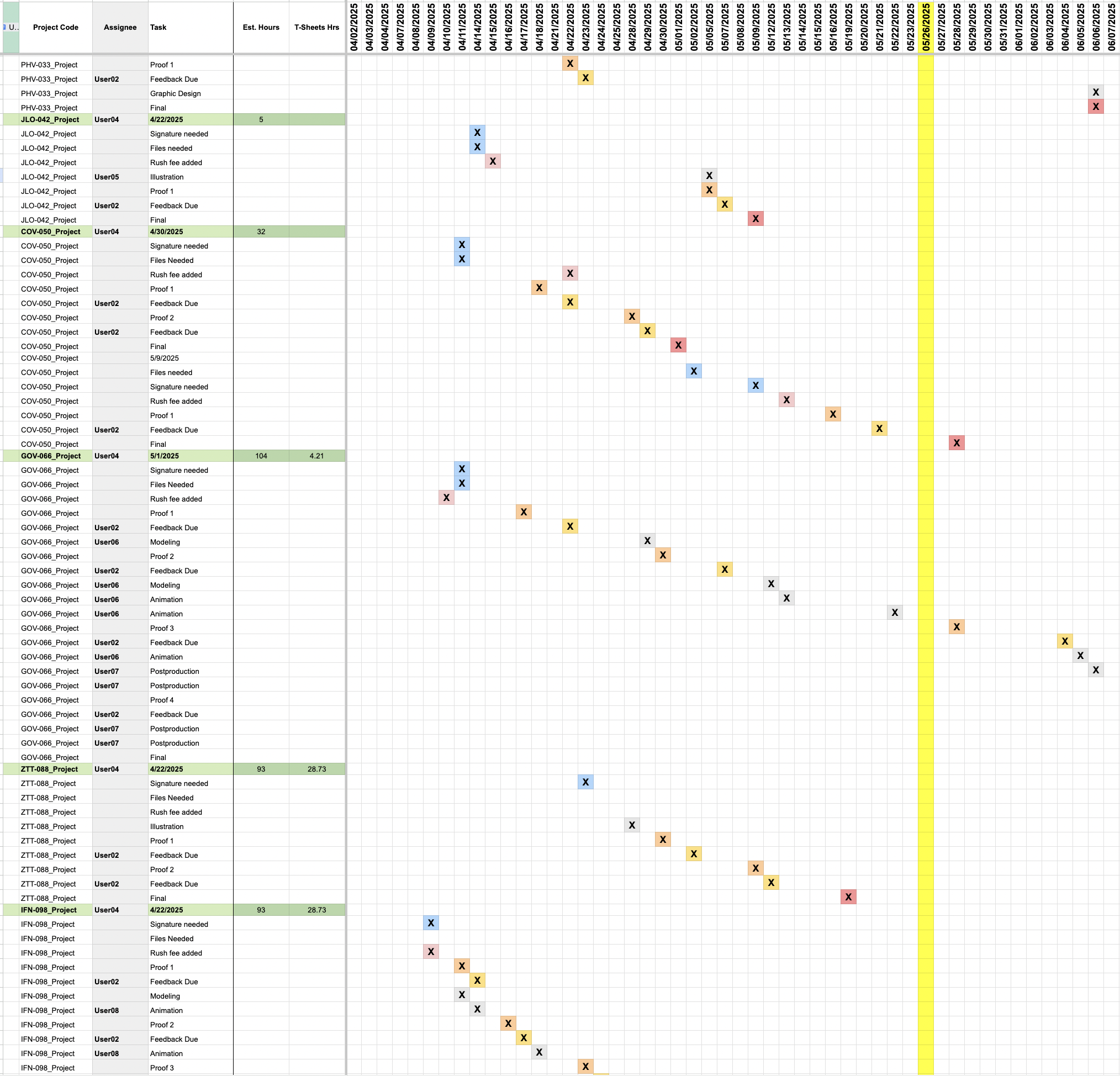Custom Tracking Systems
•
Custom Tracking Systems •
No Subscriptions
•
No Subscriptions •
What I offer: reliability, honesty, and trustworthy work.
I build custom tracking systems that streamline your projects and workflows, so you can focus on what matters most. Every solution is tailored to your unique needs, ensuring reliable, efficient, and transparent project management. With my systems, you gain clarity, accountability, and confidence—knowing that your projects are always on track.
How it works:
We begin with an initial meeting where you share your current pain points. Materials and a specific folder naming convention will be required or proposed.
Next, I’ll send you a proposal for review, including a schedule with proof rounds, feedback, and a final submission deadline.
If you don’t find my tracking system useful, you’re covered by a money-back guarantee. I’ll provide a contract to ensure the transaction is fair and transparent. Please note that if you request a refund, you will no longer own the system and cannot continue using it.
‘TrySy’_V2
The Creative Studio tracking solution features 15 powerful scripts that automate and maintain the sheet’s organization with custom sorting and cell formatting.
It reads Google Drive folders and collects data to create dynamic Google Calendar events — with no duplicates.
Creates Hubspot Deals with this sheet’s data for visibility.
-
This system lets you stay on top of all your projects without missing a detail. See at a glance whether essential files are stored, if the project is added to T-Sheets, and every other nitty-gritty detail we project managers need—all in one place, for your peace of mind.
There is also a project information section—essential for when team members ask about multiple projects in the same conversation. Imagine having answers ready in seconds!
+ There’s an assignee section, organized by job category, so you can instantly see who’s overloaded and who’s available.
And let’s talk hour tracking: see hours quoted, hours worked, and what’s left—plus an automatic percentage calculation.
If that’s not enough, there’s even a tab that pulls information from your Google Drive, cross-references it with the project’s status, and creates Google Calendar events automatically. Just one click, and everything’s updated—(swoons).
AND, if you have HubSpot, this system can also create deals with all this information via script—fully included, with no license-based subscriptions.
-
Cell Size Style
— Controls dynamic cell size styling for clearer data presentation.Sum T-Sheets & Hours
— Consolidates timesheet data and calculates total hours automatically.Hours Total & Hour Metrics
— Tracks total hours and provides detailed hour metrics for better management.Summary Row Updates
— Keeps high-level summaries updated automatically.Populates My Assignments from Active Jobs (Tab)
— Automatically sends assignment data from the main sheet to the My Assignments tab for organized tracking.ID, Client, and Client Note Log
— Records key project IDs, client names, and notes in one place.Client Notes Log (Tab)
— Stores client notes in a separate tab for easier reference and reporting.SortActiveJobsByNextDeadline
— Sorts active jobs based on their next deadline for clearer prioritization.Master Update Button in Main Sheet
— One-click refresh to update all key metrics and summaries.Populates Needed Materials (Drive Data Finder)
— Automatically imports data from Google Drive folders to populate the Needed Materials list.Populate Schedule (Tab)
— Gathers schedule data from external folders and displays it in a dedicated tab.Syncs All Data to Calendar (Google Calendar)
— Integrates your schedule with Google Calendar for easy reference.Deal Creation (Hubspot)
— Automatically creates deals in HubSpot using project data from the sheet. -
Active Jobs
On Hold Jobs
Client Notes
Past Jobs
Schedules (connects to G-Calendar)
Hour Log (from T-Sheets)
‘TrySy’_V1 lite.
This Creative Studio tracking solution features 06 powerful scripts that automate and maintain the sheet’s organization with custom sorting and cell formatting.
-
This is a safe, straightforward system. It lets you track the essential information needed to keep your workflow functional.
-
Sum T-Sheets & Hours
— Consolidates timesheet data and calculates total hours automatically.Summary Row Updates
— Keeps high-level summaries updated automatically.Populates My Work from Active Jobs (Tab)
— Automatically sends assignment data from the main sheet to the My Work tab for organized tracking.Sorts by Deadline
— Sorts active jobs based on their next deadline for clearer prioritization.Master Update Button in Main Sheet
— One-click refresh to update all key metrics and summaries. -
Active Projects
Timeline*
My Work
Past Projects
Clients
Key
‘Schedule7’
The ‘Schedule7’ is a schedule-based visual tracking system that focuses on layout and easy for the eye tracking. See your existing schedules come to life with the ‘Schedule7’ system.
It reads Google Drive folders and collects data to populate this colorful sheet. It provides a column with your assignees, project codes, hour tracking all from a single tab.
-
Ever wondered how all of your projects timelines look all together?
This is the answer for that.
A horizontal, timeline-based layout that lets you see all your tasks, deadlines, and projects at a glance. It’s designed to bring peace and clarity to project management, just like a calendar but with more detail.
-
Stacked timelines and a multi-project, info-embedded view—within the same sheet’s calendar, you can see the project code, assignees, total hours, tasks, and T-Sheets logged hours.
-
Schedule
Standard System
This system is designed for a manageable number of projects~ideally around 10–15 making it perfect for recurring clients. Includes 06 powerful scripts.
It includes graphs, connected to QuickBooks data, color formatting that reacts to different wordings for quick and, of course, it includes a schedule right up front.
-
Juggling multiple projects can be messy, especially with ongoing clients. This system holds all the essentials in one place: pie charts, two key info blocks, a schedule, and QuickBooks data—everything you need, right where you need it.
Yes, it’s a bit on the heavier side with all the tabs, but for small groups managing recurring projects, it’s a lifesaver. You get all your key data at a glance, so you can stay organized and keep things moving smoothly.
-
This system handles essential information in an organized, easy-to-read way. It includes pie charts, blocks of basic project information, a schedule, and QuickBooks data—making it easy to manage ongoing projects with your team.
With multiple tabs, this sheet is perfect for small groups working on recurring projects.
-
Index
Data
Template
Users (xN)
Projects (xN)